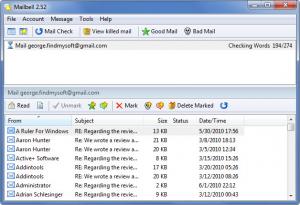MailBell
2.63
Size: 1.73 MB
Downloads: 7169
Platform: Windows (All Versions)
MailBell’s main purpose is to help you manage your multiple email accounts and all your incoming and outgoing email messages. To this end, it allows you to easily launch your default email program, notifies you when you get a new email message, enables you to preview messages without having to download them, and it can mark messages as “bad mail” by detecting words in the text.
To install MailBell on your Windows-powered machine, you must download a small executable, run it, then follow the onscreen instructions presented by a simple setup wizard. Launch the application for the first time and you will be presented with a configuration wizard that will invite you to enter a bit of info on the email address you want to monitor. It must be mentioned here that MailBell can monitor multiple email accounts; you can add, remove, and manage your accounts with ease.
MailBell interface is divided into two panes: the pane at the top presents the email account or accounts monitored by the application, while the pane at the bottom, if inbox view is enabled, presents a list of your emails. Above these two panes there are several buttons associated with various functions the application can perform.
MailBell runs in the background and regularly checks your email accounts; if you have a new email message, the application notifies you about it. That’s not all the application does. It also allows you to preview email messages, automatically deletes spam, and quickly opens your default email program.
You have 30 days at your disposal to use MailBell for free for evaluation purposes. Once this trial period is over, you will have to get a license to keep using the application.
With MailBell, you can monitor multiple email accounts and be notified whenever you get a new email.
Pros
The system requirements for running MailBell are quite low. A configuration wizard helps you quickly set things up. The interface is quite easy to figure out. MailBell monitors multiple email accounts, notifies you when there are new email messages, marks bad emails for deletion, and quickly opens your default email program.
Cons
Free to use for 30 days.
MailBell
2.63
Download
MailBell Awards

MailBell Editor’s Review Rating
MailBell has been reviewed by George Norman on 21 Nov 2012. Based on the user interface, features and complexity, Findmysoft has rated MailBell 4 out of 5 stars, naming it Excellent